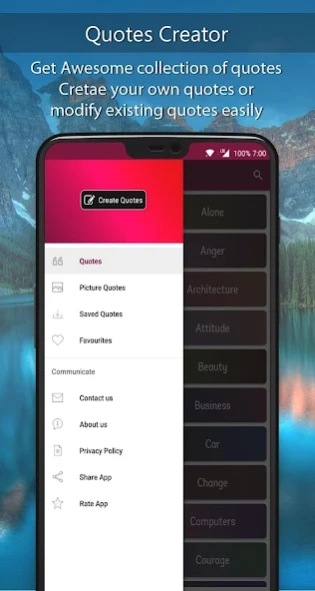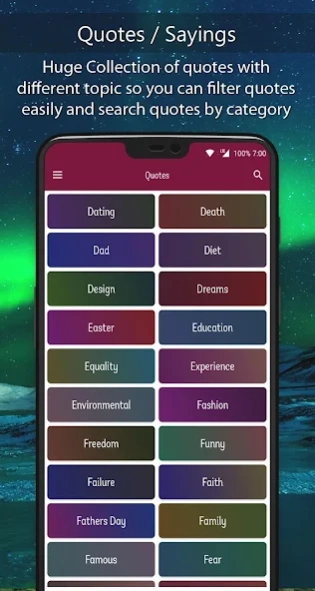Quotes Creator 1.07
Continue to app
Free Version
Publisher Description
Quotes Creator - Quotes Creator, Picture Quotes, Quotes for Status, Quotes for dp, Quotes Images
Quotes Creator is one of the largest collection of Quotes from different authors and comes with 50+ different quotes categories.
The best collection ever of beautiful and shareable inspirational quotes, love quotes, motivational quotes, adventure quotes, educational quotes, attitude quotes and more. You can find huge collection of quotes into different category and can also search quotes by keywords, author name etc.
Create Quote
You can create new quote or modify existing quotes easily. you can use picture quotes for WhatsApp status, quotes for dp, quotes for Facebook, quotes for Instagram and other social media platforms. You can make quotes more attractive in following ways,
• Change Quotes Background (You can choose your own photo background, background colors, gradient backgrounds, or can select beautiful picture and set it as background)
• Blur Background Images feature
• Change Quotes Text Color, Text Shadow, Text style (30+ different fonts available)
• Save Quotes to gallery and access them easily for later use.
• Add frames to quotes
Quotes Creator app has more than 50 categories / topics
✔ Adventure Quotes
✔ Age Quotes
✔ Alone Quotes 👦
✔ Amazing Quotes
✔ Anger Quotes 😠
✔ Anniversary Quotes 💑
✔ Architecture Quotes 🏢
✔ Art Quotes
✔ Attitude Quotes
✔ Beautiful Quotes
✔ Beauty Quotes
✔ Birthday Quotes
✔ Buddha Sayings
✔ Business Quotes 💼
✔ Car Topic Quotes 🚗
✔ Change Related Quotes
✔ Communication Quotes
✔ Compare Topic Quotes
✔ Cool Quotes
✔ Courage Quotes
✔ Daily Quotes
✔ Dating Quotes 😍
✔ Death Quotes
✔ Design Quotes
✔ Dreams Quotes
✔ Easter Quotes
✔ Education Quotes
✔ Fashion Quotes
✔ Freedom Quotes
✔ Funny Quotes 😂
✔ Gratitude Quotes
✔ Hope Quotes
✔ Inevitable Quotes
✔ Inspirational Quotes
✔ Intelligence Quotes
✔ Kindness Quotes
✔ Knowledge Quotes
✔ Leadership Quotes
✔ Life Quotes 💁👌🎍😍
✔ Love Quotes ❤
✔ Music Quotes ♫
✔ Nature Quotes 😍
✔ Positive Quotes
✔ Romantic Quotes 💖
✔ Sad Quotes 😭😢
✔ Smile Quotes 😃
✔ Sports Quotes
✔ Strength Quotes
✔ Success Quotes
✔ Teacher Quotes
✔ Technology Quotes 📱 📺
Quotes creator app has Large collection of famous picture quotes. you can add quotes to favorites and access them easily for later use. Share Quotes with friends or to your status.
App Features
✔ One of the largest collection of Popular Quotes and Picture Quotes
✔ Easy to use (Simple UI)
✔ List of Text Quotes (Easy to copy and share)
✔ Picture Quotes collection
✔ Create new quote (With different backgrounds and fonts styles, colors)
✔ Modify/ Edit Text Quotes or Picture Quotes
✔ Add quotes to favorites and access them easily for later use.
✔ Faster Loading
✔ Compatible with 99% android devices
✔ Totally free to use
Copyright Disclaimer
All images are copyright of their respective owners. All background images in the app are available from Pixabay. This images is not endorsed by any of the respective owners, and the images are used only for informative purpose. In case if you have any issues regarding your intellectual information found on our application, kindly shoot an email on pacemakerapps@gmail.com with content ownership information and we will get back to you.
About Quotes Creator
Quotes Creator is a free app for Android published in the Screen Capture list of apps, part of Graphic Apps.
The company that develops Quotes Creator is Pacemaker. The latest version released by its developer is 1.07.
To install Quotes Creator on your Android device, just click the green Continue To App button above to start the installation process. The app is listed on our website since 2019-06-29 and was downloaded 0 times. We have already checked if the download link is safe, however for your own protection we recommend that you scan the downloaded app with your antivirus. Your antivirus may detect the Quotes Creator as malware as malware if the download link to com.quotescreator is broken.
How to install Quotes Creator on your Android device:
- Click on the Continue To App button on our website. This will redirect you to Google Play.
- Once the Quotes Creator is shown in the Google Play listing of your Android device, you can start its download and installation. Tap on the Install button located below the search bar and to the right of the app icon.
- A pop-up window with the permissions required by Quotes Creator will be shown. Click on Accept to continue the process.
- Quotes Creator will be downloaded onto your device, displaying a progress. Once the download completes, the installation will start and you'll get a notification after the installation is finished.